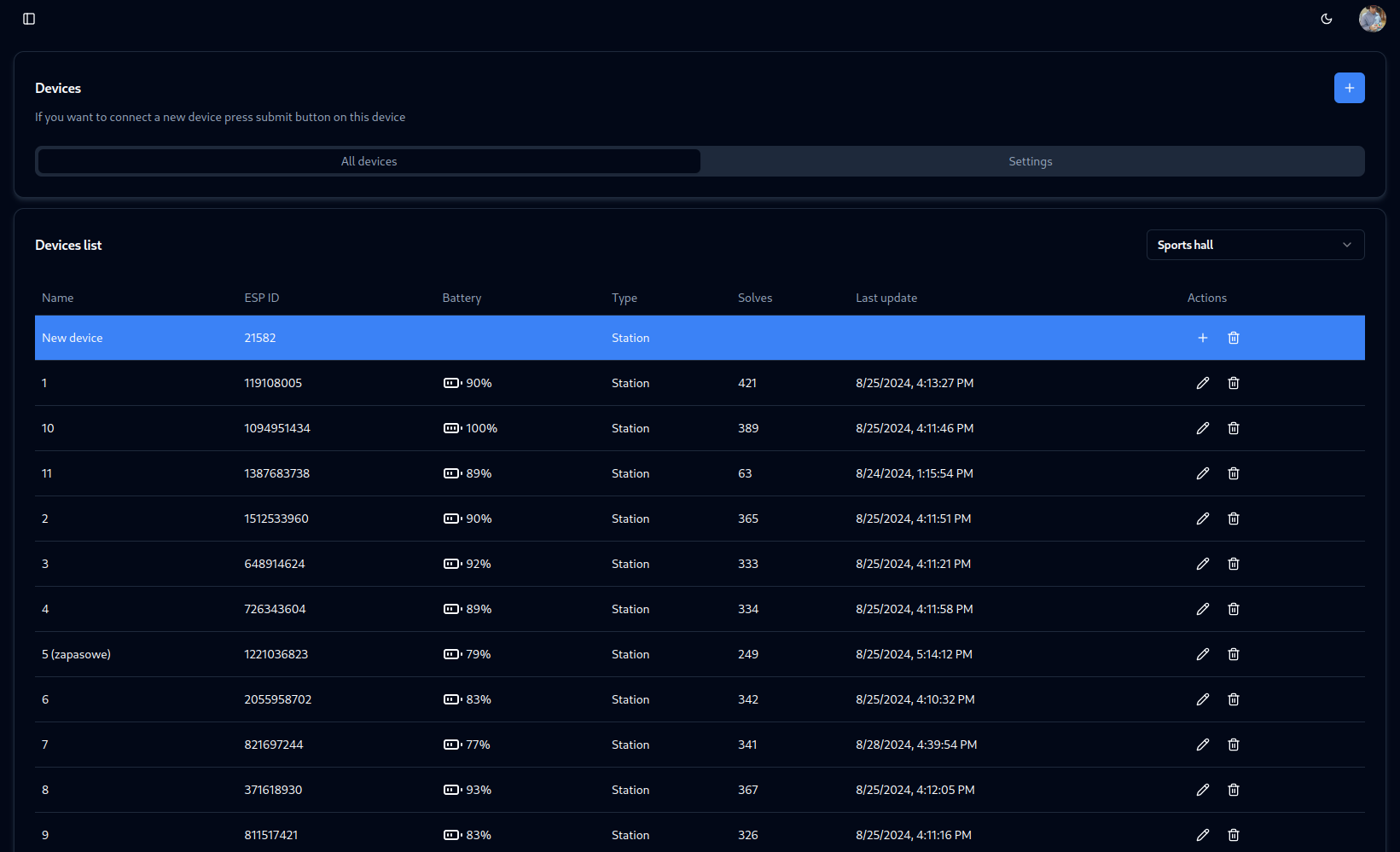Adding devices to database
You have to enter your WiFi network details in devices settings on frontend. Micro-connector will connect via bluetooth with all devices and send them WiFi details. After that, devices will be able to communicate with backend by WiFi through micro-connector. You can read more about this in the production section.
Enter your Wi-Fi data
Go to devices tab in frontend and click on the settings icon and enter your Wi-Fi data.
Adding devices
If your machine supports bluetooth
After turning on backend and micro-connector it will automatically write Wi-Fi data to devices via bluetooth. After that, devices will be able to communicate with backend by WiFi through micro-connector.
If your machine doesn't support bluetooth
You have to connect to the hotspot created by device. Name of the hotspot will be FkmTimer-XXXX and password will be FkmTimer. After connecting go to 192.168.4.1 and manually enter your wifi data.
After entering Wi-Fi data
Click the submit button, and you can easily add devices to the database. They will be displayed at the top of the table.