FKM rev2.0 (standalone device - not display)
To build your own FKM device you need few things:
- Soldering experience (and obviously soldering iron)
- Basic electronics knowledge
- A few electronics components
- FKM PCB board
- 3d Printed case
- m3 bolts (20mm)
Electronics components
I strongly recommend not buying them on aliexpress (quality of electronics there varies). Im going to link things i bought on TME, so you can buy the exact things i bought.
Shops i recommend:
- TME
- Mouser (expensive delivery options)
- Botland
- Digikey (expensive delivery options)
- Lcsc (expensive delivery options)
List of required electronics components:
- ESP32-WROOM-32E x1
- 18650 Cell holder x1
- 10uF capacitor x1
- 10kOHM resistor x3
- 3.3V LDO (AP2111H-3.3TRG1 x1
- Raster 2.54mm male headers
- With this one, you can just buy other connector and cables for 2.54mm
- TP4056 with protection
- You can buy it whereever, and you can also choose your plug (USB-C, MicroUsb, etc..)
- MFRC522 module (you can sea4ch for it on aliexpress - this blue one)
- LCD 16x2
- HD44780 LCD + I2C adapter
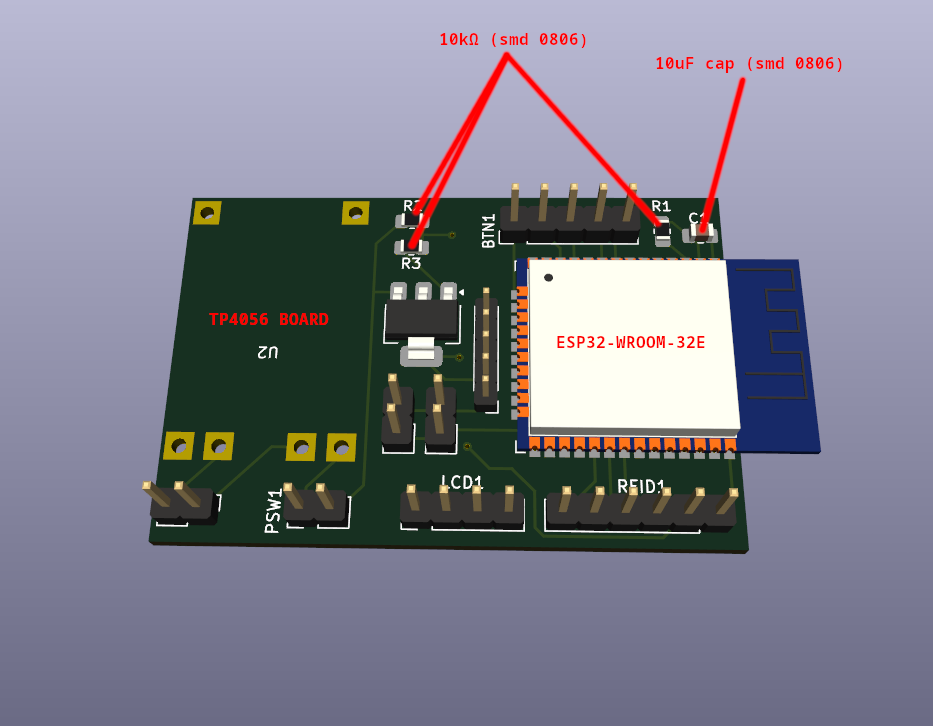
PCB Board
To connect everything together you need to buy custom PCB's.
I personally prefer JLCPCB, so i'll provide guide only for JLCPCB. Here are the steps:
- Get the gerber files
- You can also generate them yourself, just download KICAD and search for Fabrication Output
- Upload them on JLCPCB's website and get the quote
- Use default settings (2 layers, 1.6 thickness, 1oz copper weight, etc..)
- Click SAVE TO CART button and then order it
Panelization
To order more PCBs for less money you can panelize them using the panelize.sh script located in the pcb directory of the firmware github repo.
Running this script will generate Gerber files for panel with 6PCB's. Ordering this will be much cheaper than ordering just one PCB.
3D prints
You need to print these things: